VENTRILO
Our Ventrilo accommodates up to 40 participants. IP: 173.192.87.52, Port number: 8846
Ventrilo Etiquette - 7 Rules to follow:
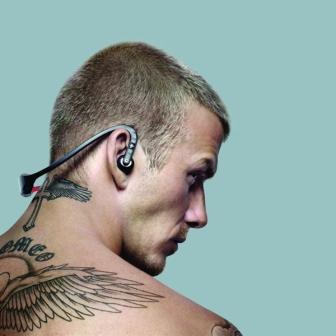 1)Please make sure your equipment works well. Open mikes are an extreme annoyance to all, as they produce unwanted echoes, and bad mikes hurt everyone's ears... Please invest in a decent set of headphones... they don't have to be expensive to work nicely. We will all be very appreciative!
1)Please make sure your equipment works well. Open mikes are an extreme annoyance to all, as they produce unwanted echoes, and bad mikes hurt everyone's ears... Please invest in a decent set of headphones... they don't have to be expensive to work nicely. We will all be very appreciative!
2) "Stalking" is never appreciated. On non-private channels, please say hello and announce your name when you join and wait a few seconds until someone responds before continuing to talk. We don't always recognize all voices, so saying your name will spare the rest from having to tab out to see who you are. If people don't respond immediately, please don't assume that they are ignoring you... they might be in a particularly difficult encounter and having trouble sparing a finger to press the chat button to respond to you!
3) Please abstain from continuous bragging, foul language, controversial issues, insulting or bad-mouthing guildies... and, if you are having a bad day and you're in a bad mood, please don't take it out in vent. No drama of any kind on vent, please... just good times with your WoW friends! Follow common sense and good manners, and above all, be polite and considerate at all times while you are in vent.
4) If you are one of our younger and more vivacious members, please refrain from incessant chatter. You are welcome to group up in another room with other young guild friends, or to stay with the older group, as long as you don't take over the vent channel. If we "mute" you during a raid, please take the hint and don't unmute yourself by leaving the channel and returning again. If you do this, you risk getting banned from the Ventrilo server altogether and really, no one wants that.
5) Please ask permission from an Officer before inviting non-guildies to our vent. After your dungeon or activity is over, they must leave or be re-invited (again, with permission) and you or other guildies must be present at all times when they are in vent. Your non-guildie friends must understand that they cannot continue to "hang out" in our vent if you or other guildies are not present, and that they cannot come back in any time they want. You must obtain permission again (unless we've said it's OK to bring them in whenever you play).
6) If a leader is giving instructions during a raid, please clear vent (don't speak over him/her), and Please don't take over the leader's role if you are not the leader and start bossing people around. If you're not in the group and you pop in, just say hello, announce your name and wait a few seconds before talking, to make sure you're not interrupting a boss encounter.
7) If someone is in a private room, or in a Progression Raid room, please take the hint... they need privacy! So if you need to say something urgent to one of them and you cannot whisper them in game, pop in and quickly excuse yourself, state your business as briefly as possible and leave.
That's as much as I can think-of at the moment. The rest of this page will be handled by Thoven, as this is all about the techno stuff he loves! He will guide you from the download through the setup... and at the bottom, troubleshooting tips for "fixing" your connection when you lose audio or speech in the future.
How to Install, Set Up and Troubleshoot Vent
Ventrilo is a voice-chat application that runs outside the WoW software. It is far, far better than the in-game voice chat. We will be using it for all our raids 10-man and up, so if you want to participate in raids, you'll need it. You will need to buy a set of headphones, as using the computer's built-in speakers/microphone causes unwanted echoes and reverberation on everyone else's vent. Here's how to get Vent and how to set it up:
Go to the Ventrilo downloads page and get the one for your operating system. Run the installer and follow the prompts. Open the application.
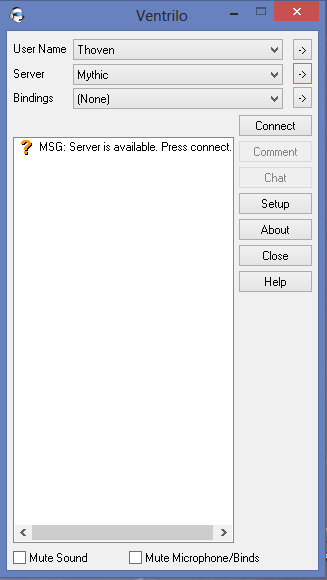
Your interface won't look exactly like this 'cuz I capped these on a Mac. I know you're not running a Mac because every time I mention in chat that I'm running a Mac, people invariably say "WoW runs on Mac?" Okay, let's get started. Click the little arrow button next to the box that says User Name. Click the button that says New.

You get a new box:
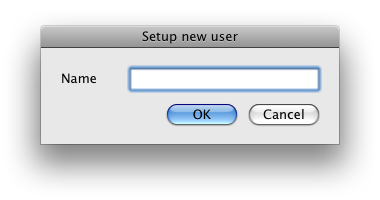
And you type a name into that. It can be anything you like, but the name of your main guild character's probably the best idea. When you've done that, click OK and then OK in the Setup User box. You're back to the main screen. Click the little arrow next to the line that says Server.
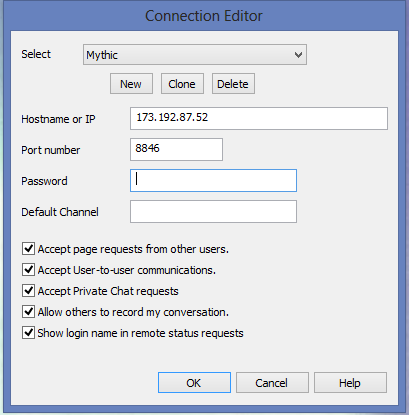
Click the New button...
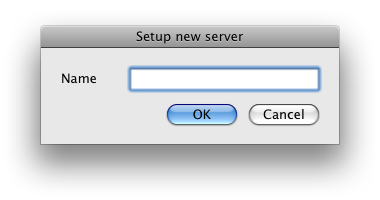
Enter MYTHIC in the box and click OK. You're back at the box called Connection Editor. In the blank for "Hostname or IP," enter:
173.192.87.52
and for Port number enter:
8846
Check all the checkboxes if they're not already checked. Click OK.
NOTE: If you are not a member of Mythic, you had better check with a member of the guild's senior staff before accessing our Vent server. If you are found to be using our service without explicit permission from a guild officer, you will be kicked from the service and your IP address will be blocked. No exceptions!
You're back to the main screen. Click the Setup button:

Make sure those 3 checkboxes in the upper left are checked. Put your cursor in the "Hotkey" box and hit your push-to-talk hotkey. It should show up in the box. Click OK.
Now click Connect and you should be in. If you have trouble, contact Queilani or Thoven, and we'll help out. Can't wait to hear from you!
